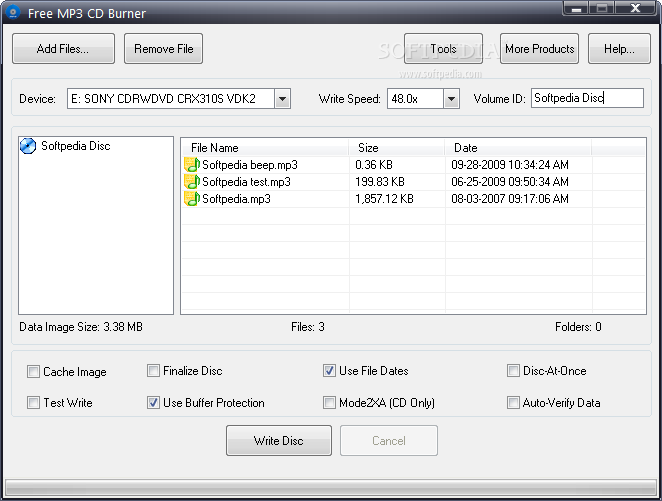Sunday, 25 December 2011
Friday, 23 December 2011
Thursday, 22 December 2011
Most Searched Topics on Google
- Technology- Gaming, Gadgets, PDA
- Automobile – Car, Bikes etc.
- Hollywood/Bollywood Celebrities, Wallpapers and News
- Blogging , Search Engine Optimization, Internet Marketing
- Animation , Art or Film Making
- Web Designing Tips, Works and Methods
- Personal – Love , Friends , Relations
- Make Money Online and Job Searches
- Babies, parenting, beauty tips, Girls essentials
- Health guide
- Shares Market, Stock Exchange, Forex Trade & Business deals
- Mobile Tips, Hacks, Methods
- Game, Software & Crack Downloads
- Schools, Scholarships, Exams, Online tuition
- Facebook, Orkut, Twitter and other Social Networking websites Tips & Updates.
Monday, 19 December 2011
Saturday, 17 December 2011
video converter
- Quick Media Converter 4.5.0.2
- WinAVI Video Converter
- #1 Video Converter 5.2.37
- Magic Video Capture / Convert / Burn Studio 8.3.8.1025
- Advanced X Video Converter 6.0.7
- Power Video Converter 2.2.31
- swf >> avi Converter 1.0.2027
- Real7ime Converter 1.1
- STOIK Video Converter 3.0.0.2741
- Total Video Converter 3.71
- Video Converter 2.1.143
- Video Converter 6.0.0.1
- Video Converter 3.2
- Video Converter Professional 8.1.3.68
- Need4 Video Converter 7.2 Build 1146
- Sothink Video Converter 3.0 Build 302
- Mini Video Converter 2.05.19.2009
- Angel Video Converter 2.5
- OJOsoft Total Video Converter 2.6.6.0519
Set up multiple profiles in Chrome
Step 1: Create a new profile by going to the Wrench menu's new "Sign into Chrome" option. If you're already using Chrome's sync, you'll see your account listed as "Signed in as..."
Step 2: Go back to the Wrench, choose Options (Preferences on a Mac,) then Personal Stuff, and "Add new user." This will open a new Chrome window.Step 3: The new user must repeat the "Sign into Chrome" procedure. This associates the Google account with the profile.Step 4: Bask in the glory of being able to manage two accounts from the same browser without crossing your Google streams.You can also customize the profile's name and icon, and Google has provided some cutesy icons such as an alien, a flower, and a ninja. Once set up, you can jump accounts at will on the left of the tab bar.By the way, a word of caution: the multiuser profile support is not intended to secure your private data against other users' prying eyes, literally. Although your synced data might be secured on the server, if you're logged in to Chrome with multiple profiles, anybody with keyboard and mouse access can switch profiles and get at your personal "stuff," as the Goog likes to call it.This is far less secure than forcing people to re-enter passwords before each opening of a second profile, but it is more convenient if you're the only person who uses that particular computer. Basically, if your addiction to Google services is deep and spans multiple accounts, the new multiprofile switch is a small step toward making you a happier Googler.
Friday, 16 December 2011
10+ Best Free File Hosting Service Providers
FileFactory
- No file type restrictions
- Files can be up to 300MB in size
- Upload up to 25 files at once
- Upload faster with Turbo
- Embed widget or music player
- Share files on blogs, forums, Facebook or MySpace
- Mix images into slideshows
- Earn reward for sharing popular files
- Earn up to $10 per 1,000 downloads
MediaFire

- Unlimited storage
- Up to 100MB per file
- Unlimited uploads
- Unlimited downloads
- Unlimited bandwidth
- Image galleries
- No sign up required
- No software to install
FileSavr

- Fastest and easiest file hosting service
- Do not force users to sign up for paid accounts to download files
- Do not show long countdown timers, pop up ads, or any other spam related activities
- Upload size is 10 GB
FileQube

- Store up to 2GB free for remote file access
- Organize, tag, search and move files and folders easily
- Share files and images with friends, peers or family
- Limit access to resources with password-protection features
- Publish your photos, documents, audio, or video anywhere
- Create custom rss-feed for every folder you share to give your visitors ability to track updates.
- Tag your resources for more order and faster search
- Instantly share your files with others – skipping download page
FileDen

- Hotlinking allowed for all allowed file extensions, including videos and music files
- 1GB of personal storage space
- A 50mb maximum file size limit
- 5GB of monthly bandwidth
SaveFile

- 100MB Filesize
- Unlimited Diskspace
- Unlimited Traffic
- Sorted by Projects
- Password Protection
- Replace Files
- File Statistics
- Project Statistics
- User Subscriptions
FileHosting

- Unlimited file hosting.
- 2 GB/sec bandwidth.
- 20 highspeed server.
- You can upload any type of file (movies, music, documents, images, zip files and more).
- Any file in any format can be uploaded and downloaded for free.
- No file size limit.
- No restrictions on the number of times a file can be downloaded.
- Keep your files private, or send your download links only to friends or family.
- Share your download links on blogs, forums and social networking sites.
Uploading
- Download speed limited
- Maximum parallel download – 1
- Maximum upload size per file – 100 Mb
- Download limit per 24 hours – 300 Mb
- Wait time before the download begins – 60 seconds
- Earn cash with your files.
WikiUpload

- Upload any files upto 5GB that do not violate their Terms of Service
- Share files on forums or with friends
- If your file is public, they also place the file in right public category based on your tags and description
FileSend

- 300 MB file size limit
- Manage uploaded files
- Recover lost file links
- Less download wait time
FileSave

- 100% Free
- Upto 1Gb Free Disk Space
- Upto 1Gb Per File
- No Sign Up Required
- Upload Music, Videos, and all other files.
- Share with your friends

- Free File Image Audio Video
- 500Mb per file
- Highest Upload Speeds
- Unlimited Downloads
- Share files via e-mail, forums, MySpace, etc.

- Completely free, reliable and extremely popular.
- Extremely fast download speeds.
- The maximum filesize for a single file is 100 MB.
- The file can be downloaded at any time and as often as you need it.
- File Life: 30 days after no activity.
- No ridiculous queues.
- No limits.
Box
- 5 collaboration folders
- 1 GB of storage
- 25 MB file uploads

A mix between an encyclopedia of movies, a video collection manager and a store catalog
Coollector Movie Database is a unique type of program that's useful even for the movie lovers who don't own many videos. Yes, you can manage your video collection, with lots of details. But you can also remember all the movies you've seen, how much you liked them, the movies you wish to see, etc...
Discovering new movies of interest is as simple as going to your favorite actors/directors, inspecting their movies you haven't seen, and using our rating and fame meters to know if those movies are good or bad, popular or obscure.
Coollector Movie Database is much fun to use, because you don't start with some dull empty database. On the contrary, the program includes a huge encyclopedia of movies & series, combined with a database of existing videos.
You download... you have all that ! Now, all that remains for you to do, is to personalize that data, by rating the movies and persons, marking the videos you own, those you loaned, etc... Coollector is a great tool, a piece of software like no other and child-play to use.
Discovering new movies of interest is as simple as going to your favorite actors/directors, inspecting their movies you haven't seen, and using our rating and fame meters to know if those movies are good or bad, popular or obscure.
Coollector Movie Database is much fun to use, because you don't start with some dull empty database. On the contrary, the program includes a huge encyclopedia of movies & series, combined with a database of existing videos.
You download... you have all that ! Now, all that remains for you to do, is to personalize that data, by rating the movies and persons, marking the videos you own, those you loaned, etc... Coollector is a great tool, a piece of software like no other and child-play to use.
Here are some key features of "Coollector":
ENCYCLOPEDIA collection manager:
· Personalized encyclopedia.
· At a glance, you see what you already know, like, dislike, what you own, loaned, etc...
· It's an unprecedented perspective on your cinematographical culture and tastes.
· Helps you visualize who are your favorite directors, actors, etc...
· Easier to locate must-see movies.
COLLECTION MANAGER shopping tool:
· If there's a video you'd like to purchase, it is only one click away.
· When you enter a video in your collection, it can be as simple as ripping all the technical details from the corresponding video in store.
· During catalog updates, you get special notice when a video release involves a person that you had put under "video surveillance".
SHOPPING TOOL collection manager:
· It becomes impossible to inadvertantly buy a DVD you already own, or from a director that you don't like.
· Some online stores offer a wishlist service. Now, your have 1 wishlist for all the stores.
SHOPPING TOOL encyclopedia:
· Browsing store catalogs within Coollector is much more conveniant than browsing them online.
· It's faster, and you can perform more powerful searches.
· Coollector is organized in a (more natural) movie-centric way: if there are 2 DVD and 1 VHS of a movie, Coollector shows 1 movie available in 3 medias.
· With Coollector, packs of movies are well broken into single movies.
ENCYCLOPEDIA collection manager:
· Personalized encyclopedia.
· At a glance, you see what you already know, like, dislike, what you own, loaned, etc...
· It's an unprecedented perspective on your cinematographical culture and tastes.
· Helps you visualize who are your favorite directors, actors, etc...
· Easier to locate must-see movies.
COLLECTION MANAGER shopping tool:
· If there's a video you'd like to purchase, it is only one click away.
· When you enter a video in your collection, it can be as simple as ripping all the technical details from the corresponding video in store.
· During catalog updates, you get special notice when a video release involves a person that you had put under "video surveillance".
SHOPPING TOOL collection manager:
· It becomes impossible to inadvertantly buy a DVD you already own, or from a director that you don't like.
· Some online stores offer a wishlist service. Now, your have 1 wishlist for all the stores.
SHOPPING TOOL encyclopedia:
· Browsing store catalogs within Coollector is much more conveniant than browsing them online.
· It's faster, and you can perform more powerful searches.
· Coollector is organized in a (more natural) movie-centric way: if there are 2 DVD and 1 VHS of a movie, Coollector shows 1 movie available in 3 medias.
· With Coollector, packs of movies are well broken into single movies.